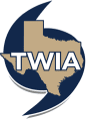Internet Browsers
TWIA systems are web applications accessed through your internet browser. To provide the best user experience with TWIA systems, it is recommended to use a browser that support HTML5 & CSS3.
While it is possible to access TWIA systems through a variety of browsers, it’s important to note that there may be issues with the user interface while using a browser that is not recommended.
Recommended Browsers:
- Microsoft Edge (Desktop)
- Firefox (Desktop)
- Chrome (Desktop)
- Chrome (Mobile)
- Safari (Mobile)
Operating Systems
The following operating systems are recommended to access TWIA systems.
Recommended Operating Systems:
- Microsoft Windows Vista SP2
- Microsoft Windows 7 SP1
- Microsoft Windows 8
- Microsoft Windows 10
Additional Requirements
Some of our systems require additional software to take full advantage of the available features. We recommend using the newest version of these programs when needed.
Recommend Software:
- Adobe Reader (Used to view documents)
- Guidewire Document Assistant ActiveX plug-in (Agents may need this to access the Old Agent Portal)
Technical Support
For technical support, you can email us or call us at (800) 788-8247. Our normal business hours are Monday-Friday, 8:00 a.m.-5:00 p.m.