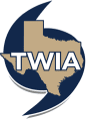How Agents Can Access TWIA Policy Center in Microsoft Edge
Published on: November 8, 2021Attention Agents: Microsoft will retire Internet Explorer (IE) on June 15, 2022. In anticipation, they removed this browser from computers during a recent Windows update.
If Internet Explorer was removed from your computer, you can still access TWIA Policy Center using the Microsoft Edge browser. However, to do so, you will need to configure Microsoft Edge to open TWIA Policy Center in what is called “IE mode.”
When Microsoft Edge accesses a link using IE mode, the webpage opens and performs as if in Internet Explorer.
Access TWIA Policy Center through Microsoft Edge
Please use the job aid linked below to set up your computer to access TWIA Policy Center in IE mode on Microsoft Edge.
Using Microsoft Edge to Work with TWIA Policy Center Job Aid
This job aid is also on our TWIA Agent Training Center. While this is an easy solution to implement, it expires after 30 days. This means you will have to follow the instructions every 30 days to continue accessing TWIA Policy Center. You may wish to bookmark this job aid.
Solution on the Horizon
We are already working to update our systems so that – among other things – TWIA Policy Center will run seamlessly in Microsoft Edge and other internet browsers without any special configurations. More information will become available early next year.
Until these updates are implemented in 2022, we apologize for the inconvenience of having to use these special configurations.
Contact Us
If, after following the instructions linked above, you are still having trouble accessing TWIA Policy Center, please contact Policy Services at agentservices@twia.org or (800) 788-8247.